Code :
Tất cả lỗi
000-0001-05 000-0002-05 000-0010-05 001-0002-05 001-0003-05 001-0004-05 001-0010-05 002-0001-05 002-0010-05 003-0000-05 003-0010-05 004-0010-05 004-0205-05 005-0000-05 005-0001-05 012-0001-05 013-0001-05 013-0002-05 013-0003-05 014-0001-05 017-0001-05 017-0002-05 017-0003-05 020-0000-05 020-0001-05 020-0002-05 020-0003-05 020-0004-05 020-0020-05 020-0021-05 023-0001-05 023-0002-05 025-0001-05 027-0001-05 041-0001-05 041-0002-05 041-0003-05 041-0004-05 053-0001-05 060-0001-05 060-0002-05 061-0001-05 061-0101-05 064-00FF-05 065-0001-05 066-0001-05 066-0002-05 067-0001-05 068-0001-05 069-0001-05 100-1100-05 100-1110-05 100-1120-05 100-1130-05 100-1140-05 100-1150-05 100-1160-05 100-11F0-05 100-1200-05 100-1210-05 100-1220-05 100-1230-05 100-1240-05 100-1250-05 100-1260-05 100-12F0-05 100-1300-05 100-1310-05 100-1320-05 100-1330-05 100-1340-05 100-1350-05 100-1360-05 100-13F0-05 100-FFFF-05 102-0001-05 103-0001-05 110-1100-05 110-1101-05 110-1102-05 110-1104-05 110-1105-05 110-1107-05 110-110F-05 110-1110-05 110-1111-05 110-1112-05 110-1114-05 110-1115-05 110-1117-05 110-111F-05 110-1120-05 110-1121-05 110-1124-05 110-1125-05 110-1127-05 110-112F-05 110-1130-05 110-1131-05 110-1132-05 110-1134-05 110-1135-05 110-1137-05 110-113F-05 110-1140-05 110-1141-05 110-1142-05 110-1144-05 110-1145-05 110-1147-05 110-114F-05 110-1150-05 110-1151-05 110-1152-05 110-1154-05 110-1155-05 110-1157-05 110-115F-05 110-1160-05 110-1161-05 110-1162-05 110-1164-05 110-1165-05 110-1167-05 110-116F-05 110-11F0-05 110-11F1-05 110-11F2-05 110-11F4-05 110-11F5-05 110-11F7-05 110-11FF-05 110-1200-05 110-1201-05 110-1202-05 110-1204-05 110-1205-05 110-1207-05 110-120F-05 110-1210-05 110-1211-05 110-1212-05 110-1214-05 110-1215-05 110-1217-05 110-121F-05 110-1220-05 110-1221-05 110-1224-05 110-1225-05 110-1227-05 110-122F-05 110-1230-05 110-1231-05 110-1232-05 110-1234-05 110-1235-05 110-1237-05 110-123F-05 110-1240-05 110-1241-05 110-1242-05 110-1244-05 110-1245-05 110-1247-05 110-124F-05 110-1250-05 110-1251-05 110-1252-05 110-1254-05 110-1255-05 110-1257-05 110-125F-05 110-1260-05 110-1261-05 110-1262-05 110-1264-05 110-1265-05 110-1267-05 110-126F-05 110-12F0-05 110-12F1-05 110-12F2-05 110-12F4-05 110-12F5-05 110-12F7-05 110-12FF-05 110-1300-05 110-1301-05 110-1302-05 110-1304-05 110-1305-05 110-1307-05 110-130F-05 110-1310-05 110-1311-05 110-1312-05 110-1314-05 110-1315-05 110-1317-05 110-131F-05 110-1320-05 110-1321-05 110-1324-05 110-1325-05 110-1327-05 110-132F-05 110-1330-05 110-1331-05 110-1332-05 110-1334-05 110-1335-05 110-1337-05 110-133F-05 110-1340-05 110-1341-05 110-1342-05 110-1344-05 110-1345-05 110-1347-05 110-134F-05 110-1350-05 110-1351-05 110-1352-05 110-1354-05 110-1355-05 110-1357-05 110-135F-05 110-1360-05 110-1361-05 110-1362-05 110-1364-05 110-1365-05 110-1367-05 110-136F-05 110-13F0-05 110-13F1-05 110-13F2-05 110-13F4-05 110-13F5-05 110-13F7-05 110-13FF-05 110-FFFF-05 121-0001-05 197-0001-05 197-0002-05 197-0003-05 197-0004-05 197-0005-05 197-0006-05 197-0008-05 197-0009-05 197-0010-05 197-0011-05 197-0012-05 197-0181-05 199-0000-05 202-0001-04 202-0002-04 202-0003-04 202-0101-04 202-0102-04 227-0001-04 227-0101-04 240-0000-05 240-0001-05 240-0002-05 240-0003-05 246-0001-00 246-0002-00 246-0003-00 246-0005-00 247-0001-00 247-0002-00 247-0003-00 247-0004-00 248-0001-04 248-0002-04 248-0003-04 263-0000-05 263-0001-05 263-0002-05 280-0001-04 280-0002-04 280-0101-04 280-0102-04 302-0001-04 302-0002-04 302-0101-04 302-0102-04 315-0007-00 315-000D-00 315-000F-00 315-0027-00 315-0033-00 315-0035-00 315-0100-00 315-0500-00 315-0510-00 315-0520-00 315-0530-00 315-0531-00 315-0540-00 315-0541-00 315-0561-00 32-0001-00 350-0000-00 350-0001-00 350-0002-00 350-0003-00 350-3000-00 351-0000-00 354-0001-00 354-0002-00 355-0001-00 355-0002-00 355-0003-00 355-0004-00 400-0001-04 400-0002-04 400-0003-04 401-0001-04 401-0002-04 407-0001-04 407-0002-04 412-0001-04 412-0002-04 412-0005-04 412-0006-04 423-0001-04 500-0001-05 500-0002-05 503-0021-02 503-0022-02 503-0031-02 503-0032-02 503-0051-02 503-0052-02 503-0053-02 503-0061-02 503-0062-02 505-0001-02 505-0003-02 505-0004-02 514-8001-02 514-8002-02 518-8001-02 530-8001-02 530-8002-02 531-8001-02 531-8002-02 532-8001-02 532-8002-02 533-8001-02 533-8002-02 533-8003-02 533-8004-02 533-8005-02 535-8001-02 535-8002-02 537-8001-02 537-8002-02 540-8001-02 540-8002-02 540-8004-02 551-0003-02 551-0004-02 553-8001-02 553-8002-02 553-8003-02 553-8004-02 553-8011-02 553-8012-02 553-8013-02 553-8014-02 553-80F1-02 553-80F2-02 554-8001-02 562-8001-02 562-8002-02 562-8003-02 562-8004-02 569-8001-02 569-8002-02 56A-8001-02 56A-8002-02 56B-8001-02 56B-8002-02 577-8001-02 577-8002-02 578-8001-02 578-8002-02 57B-8001-02 57B-8002-02 583-8001-02 583-8002-02 590-8001-02 590-8002-02 593-8001-02 593-8002-02 5E1-8001-02 5E1-8002-02 5F0-8001-02 5F0-8002-02 5F1-8003-02 5F3-8001-02 5F3-8002-02 5F4-8001-02 5F4-8002-02 5F6-8001-02 5F6-8002-02 5F6-8003-02 5F8-8001-02 5F8-8002-02 5FA-8001-02 5FA-8002-02 602-0001-00 602-0101-00 602-0111-00 602-0201-00 602-0211-00 602-0301-00 602-0311-00 602-0401-00 602-0411-00 602-0501-00 602-0511-00 602-0601-00 602-0611-00 602-0701-00 602-0711-00 602-0801-00 602-0811-00 602-0901-00 602-0911-00 602-1001-00 602-1011-00 602-1101-00 602-1111-00 602-1201-00 602-1211-00 602-1301-00 602-1311-00 602-1401-00 602-1411-00 602-1701-00 602-1711-00 602-1801-00 602-1811-00 602-1901-00 602-1911-00 602-2000-00 602-5001-00 602-5002-00 602-FF01-00 602-FF11-00 614-0001-00 614-0002-00 614-0006-00 614-0101-00 614-0111-00 614-0201-00 614-0211-00 614-0301-00 614-0311-00 614-0401-00 614-0411-00 614-0501-00 614-0511-00 614-0601-00 614-0611-00 614-0701-00 614-0711-00 614-4000-00 614-4001-00 614-4002-00 614-4003-00 614-4010-00 614-4011-00 614-4012-00 614-9000-00 614-9001-00 614-9002-00 614-9003-00 614-9004-00 614-FF01-00 614-FF11-00 615-0001-00 674-0001-07 674-0002-07 674-0004-07 674-0008-07 674-000C-07 674-0010-07 674-0011-07 674-0020-07 674-0030-07 674-0100-07 674-0200-07 677-0001-00 677-0003-00 677-0004-00 677-0010-00 677-0080-00 710-0001-00 711-0001-05 711-0008-05 711-0020-05 713-0001-05 713-0002-05 713-0004-05 713-0008-05 713-0010-05 713-0011-05 713-0020-05 713-0021-05 713-0022-05 713-0030-05 717-0001-00 717-0002-00 719-0001-00 719-0002-00 719-0003-00 719-0031-00 719-0032-00 720-0001-05 720-0002-05 720-0400-05 730-9004-00 730-9005-00 730-A006-00 730-A007-00 730-B013-00 732-0000-04 732-0001-04 732-0010-00 732-0023-04 732-0F01-04 732-0F23-04 732-8888-00 732-9999-00 733-0000-05 733-0001-05 733-0002-05 733-0010-00 733-0F00-05 733-0F01-05 733-0F02-05 733-9999-05 743-0000-04 743-0003-04 743-0004-04 744-0001-00 744-2000-00 744-4000-05 746-0003-00 746-0021-00 746-0022-00 746-0023-00 746-0024-00 746-0031-00 746-0032-00 746-0033-00 746-0034-00 746-0035-00 748-2000-00 748-2001-00 748-2010-00 748-2011-00 748-2012-00 748-2021-00 748-2023-00 748-2024-00 748-4910-00 748-9000-00 749-0005-00 749-0006-00 749-0007-00 753-0001-00 804-0000-05 804-0001-05 806-0000-05 808-0001-05 808-0002-05 808-0003-05 808-0004-05 808-0005-05 808-0006-05 808-0007-05 808-0008-05 808-0009-05 820-0000-05 820-0001-05 820-0002-05 824-0000-05 840-0001-05 880-0001-00 881-0001-00 905-0001-05 905-0002-05 905-0003-05 906-0001-05 906-0002-05 996-0071-04 996-0CA1-05 996-0CA2-05 996-0CA3-05 996-0CA4-05 996-0CA5-05 996-0CAF-05
Code: 674-0030-07Description: Fax Board communication errorCauses: Check sum errorRemedy: System software download for 2 line FAX
Code: 674-0100-07Description: Fax Board communication errorCauses: After completion of fax communication, writing of the communication information (log) failed, and the log could not be read.Remedy: Turn OFF and then ON the main power. [CAUTION] The previous communication information (log) will be cleared by turning OFF and then ON the main power.
Code: 674-0200-07Description: HDD access errorCauses: An error occurred when accessing the HDD.Remedy: [Related parts] - HDD (Unit of replacement: HARD DISK DRIVE) - Main Controller PCB 1 (PWB01) (Unit of replacement: MAIN CONTROLLER PCB ASSEMBLY, 1) [Remedy] Perform the following in the order while checking whether the error is cleared. 1. After deleting the system software using a USB memory, reinstall it using SST or a USB memory. 2. After replacing the HDD, execute [4] Clear/Format> [1] Disk Format (HDD format) using SST or a USB memory. 3. Replace the Main Controller PCB 1.
Code: 677-0001-00Description: Print server errorCauses: Exhaust Fan operation error on the print server is detected.Remedy: Perform the following in the order while checking whether the error is cleared. 1. Check power supply to the Exhaust Fan. 2. Replace the Exhaust Fan.
Code: 677-0003-00Description: Print server errorCauses: Error was detected at the configuration check performed at startup.Remedy: Perform the following in the order while checking whether the error is cleared. 1. Check the connection cable between the host machine and the print server. 2. Reinstall the system of the print server.
Code: 677-0004-00Description: Print server errorCauses: CPU Fan operation error on the print server is detected.Remedy: Perform the following in the order while checking whether the error is cleared. 1. Check power supply to the CPU Fan. 2. Replace the CPU Fan.
Code: 677-0010-00Description: Print server errorCauses: Not proper print server is connected.Remedy: Perform the following in the order while checking whether the error is cleared. 1. Replace the print server with the proper one. 2. Reinstall the system of the print server.
Code: 677-0080-00Description: Print server errorCauses: A communication error between the print server and the host machine was detected.Remedy: Perform the following in the order while checking whether the error is cleared. 1. Check the connection cable between the host machine and the print server. 2. Reinstall the system of the print server.
 Máy Photocopy
Máy Photocopy Máy in mã vạch - In tem nhãn
Máy in mã vạch - In tem nhãn PC- Laptop - Điện thoại
PC- Laptop - Điện thoại Máy in – Mực in
Máy in – Mực in Máy chiếu - Màn chiếu
Máy chiếu - Màn chiếu Máy chấm công - Kiểm soát ra vào
Máy chấm công - Kiểm soát ra vào Máy hủy tài liệu
Máy hủy tài liệu Máy đếm tiền, kho , quỹ
Máy đếm tiền, kho , quỹ Loa - Loa bluetooth, vi tính, Karaok
Loa - Loa bluetooth, vi tính, Karaok Máy lạnh, Cây nước nóng lạnh
Máy lạnh, Cây nước nóng lạnh