-
-
-
Tổng tiền thanh toán:
-
Danh mục sản phẩm
 Máy Photocopy
Máy Photocopy- LIKE NEW NHẬP KHẨUMáy Photocopy CanonMáy photocopy Konica/BizhubMáy photocopy renew 99%Máy photocopy XeroxMáy photocopy ToshibaMáy photocopy RicohMáy in khổ lớn HP
- MỚI CHÍNH HÃNGToshibaRicohFujifilmHPCanonSharpKONICA MINOLTA
- LOẠI MÁY PHOTOCOPYMáy Photocopy Siêu TốcMáy photocopy văn phòngMáy Photocopy A0Máy photocopy miniMáy Photocopy dịch vụMáy in thiệp cướiMáy Photocopy màuMáy Photocopy giá rẻ
- TỐC ĐỘ SAO CHỤPTừ 10 > 33 trang/ phútTừ 35 > 55 Trang / PhútTừ 60 > 80 Trang / Phúttrên 85 Trang / Phút
 Máy in mã vạch - In tem nhãn
Máy in mã vạch - In tem nhãn- THƯƠNG HIỆUZebraDatamaxRingHoneywellToshibaDatalogicOpticon
- THEO HIỆU SUẤTMáy in mã vạch để bànMáy in mã vạch công nghiệpMáy in mã vạch di động
- THEO ỨNG DỤNGQR code (mã 2D)Máy in tem trang sứcMáy in tem nhãn phụ sản phẩmMáy in mã vận đơn, TMDTMáy In Date Cầm Tay
- MÁY QUÉT MÃ VẠCHMáy quét mã vạch có dâyMáy quét mã vạch không dâyMáy quét mã vạch băng chuyềnTÌM MÁY QUÉT THEO TIAQR code (2D)Quét đa tiaQuét đơn tia (Laser, CCD)Máy quét, đọc công nghiệp
 PC- Laptop - Điện thoại
PC- Laptop - Điện thoại- LOẠI PC - LAPTOPLaptop văn phòngLaptop GamingLaptop DesignPC GamingPC đồ họaMáy trạm - Máy chủPC văn phòng
- LAPTOP - PC CŨ NHẬP KHẨUDellHPThink Pad - LenovoAsusAppleAcer
- LAPTOP CHÍNH HÃNG MỚILaptop DellLaptop HPLaptop AsusLaptop AcerLaptop Lenovo ThinkpadLaptop AppleLaptop MSI
- PC CHÍNH HÃNG MỚIMáy tính AcerMáy tính HPMáy tính DellMáy tính Lenovo
- PHẦN MỀMWindow MicrosoftMicrosoft OfficeAdobe Photoshop
 Máy in – Mực in
Máy in – Mực in Máy chiếu - Màn chiếu
Máy chiếu - Màn chiếu- THƯƠNG HIỆUMáy chiếu EpsonMáy chiếu SonyMáy chiếu PanasonicMáy chiếu ViewsonicMáy chiếu OptomaMáy chiếu AcerMáy chiếu BenQ
- MÁY CHIẾU THEO NHU CẦUMáy chiếu văn phòngMáy chiếu ngoài trờiMáy chiếu miniMáy chiếu gia đình
- CÔNG NGHỆMáy chiếu công nghệ LCDMáy chiếu công nghệ DLP
- MÀN CHIẾUMàn chiếu di độngMàn chiếu treo tường
 Máy chấm công - Kiểm soát ra vào
Máy chấm công - Kiểm soát ra vào Máy hủy tài liệu
Máy hủy tài liệu- THƯƠNG HIỆUMáy Hủy New UnitedMáy Hủy BingoMáy Hủy BinnoMáy Hủy BonsaiiMáy Huỷ EBAMáy Hủy MagitechMáy Hủy NikateiMáy Hủy Q.ShredderMáy Hủy SiliconMáy Hủy Ziba
- KIỂU HỦY TÀI LIỆUHủy sợiHủy vụn
- THÙNG CHỨA GIẤY20 đến 40 lít40 đến 80 lít> 80 lít< 20 lít
- CÔNG SUẤT HỦY> 20 tờ/ lần13 đến 20 tờ/ lần5 đến 8 tờ/ lần9 đến 12 tờ/ lầnHủy liên tụcMáy hủy tài liệu công nghiệp
 Máy đếm tiền, kho , quỹ
Máy đếm tiền, kho , quỹ Loa - Loa bluetooth, vi tính, Karaok
Loa - Loa bluetooth, vi tính, Karaok Máy lạnh, Cây nước nóng lạnh
Máy lạnh, Cây nước nóng lạnh